Introduction
Done3 is project management app for Google Workspace that improves and integrates Google Workspace apps, while also adding additional features.
The main goals of this app:
- To interop with official Google mobile and web apps
- To improve on the individual UX of each integrated app
- To be the de-facto project management tool for Google Workspace, similar to how Microsoft Project works for O365.
Done3 requires a Google Workspace account, and will not work for a free Google account. For security and transparency, Done3 is fully open-sourced.
Done3 is free to use during public alpha. Sign up for an account at https://done3.tznc.net
Requirements
Done3 requires the use of Domain Wide Delegation for the Google Workspace. This allows Done3 to access enterprise APIs, such as Google Keep, and to perform programmatic actions on behalf of users.
1. Navigate to API Controls in Google Workspace Admin
In Google Admin, navigate to Security > Access and Control Data > API Controls.
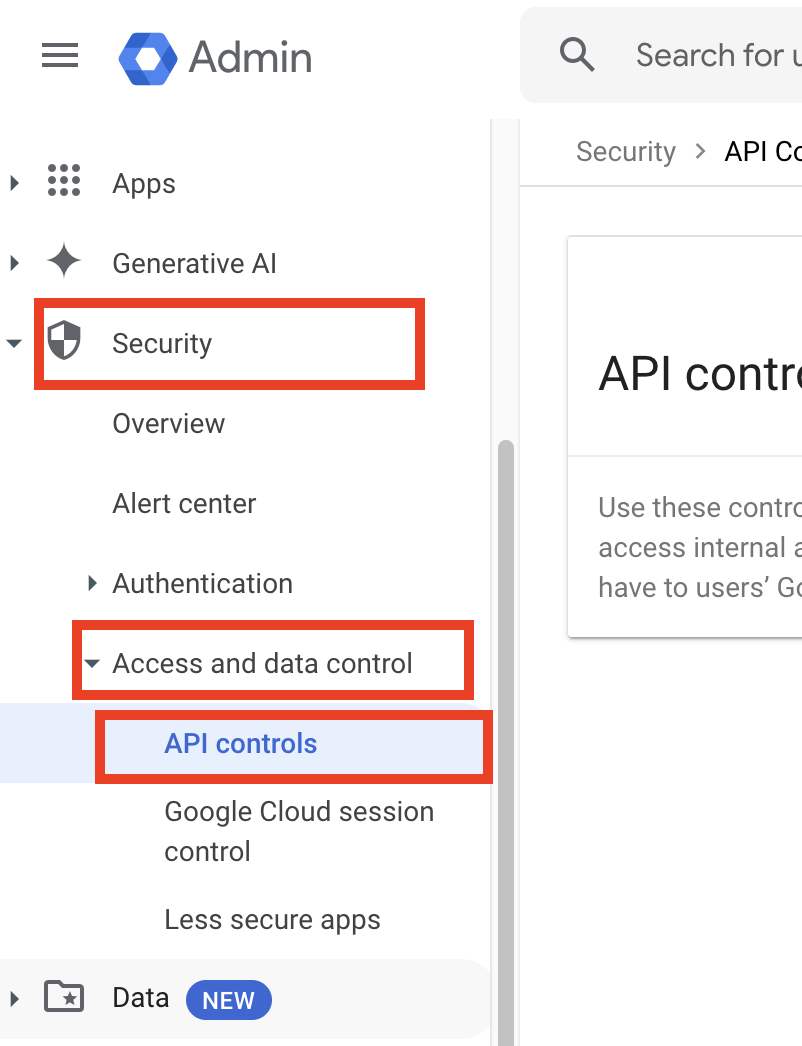
2. Add New Domain-wide Delegation
Click on Manage Domain-wide Delegation.
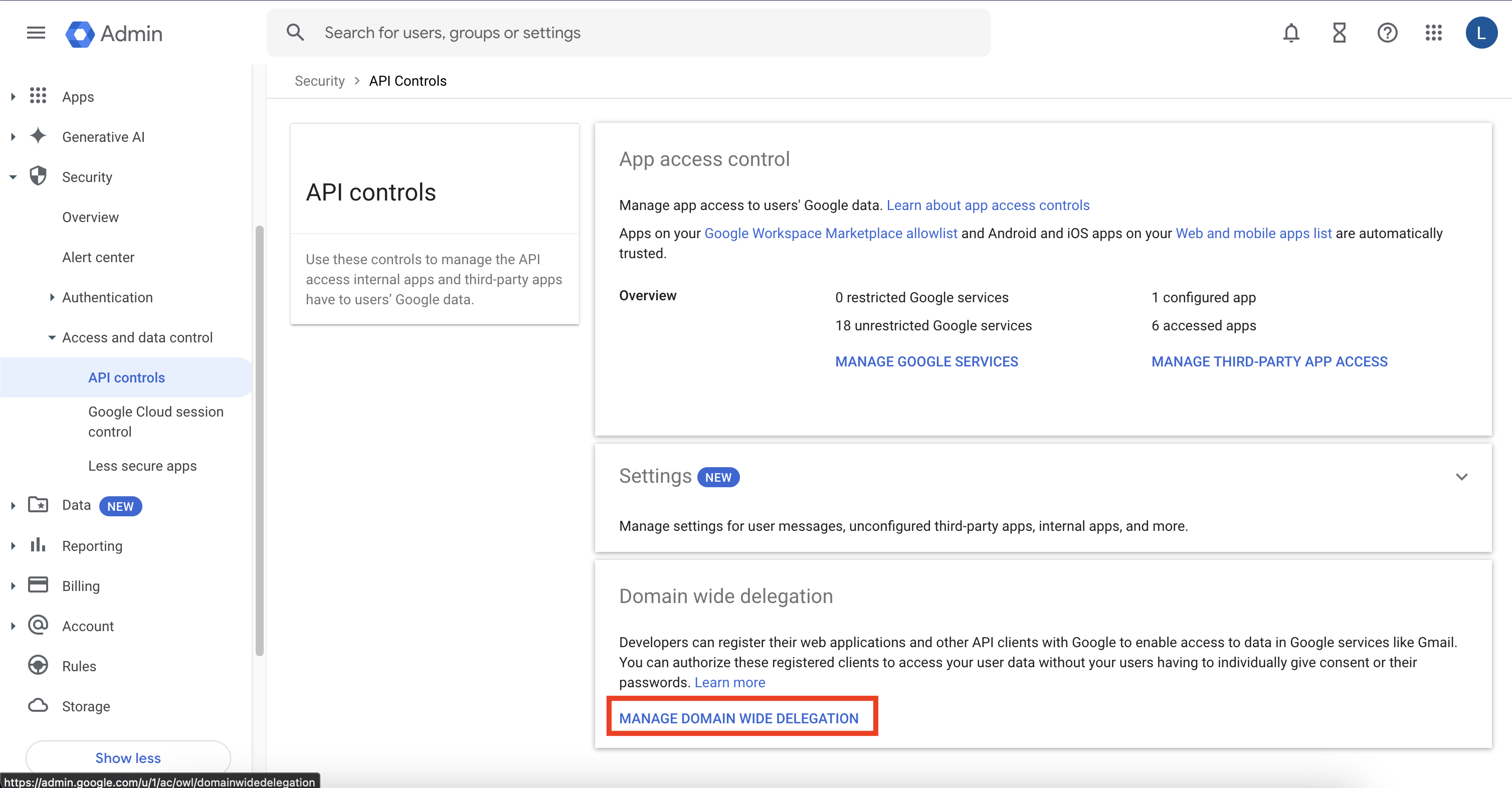
Click on Add New to bring up the authorization form.
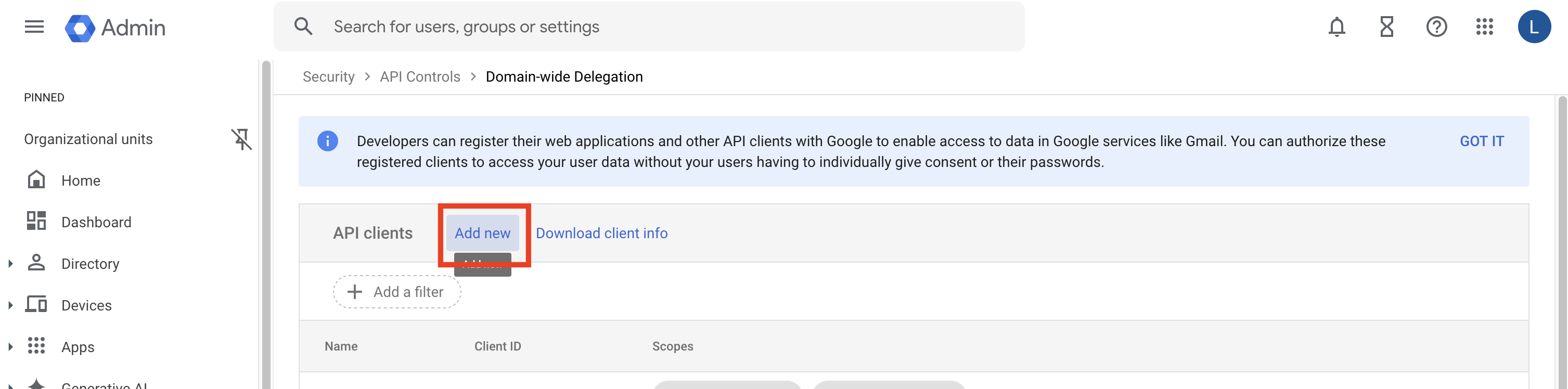
3. Fill in the authorization form
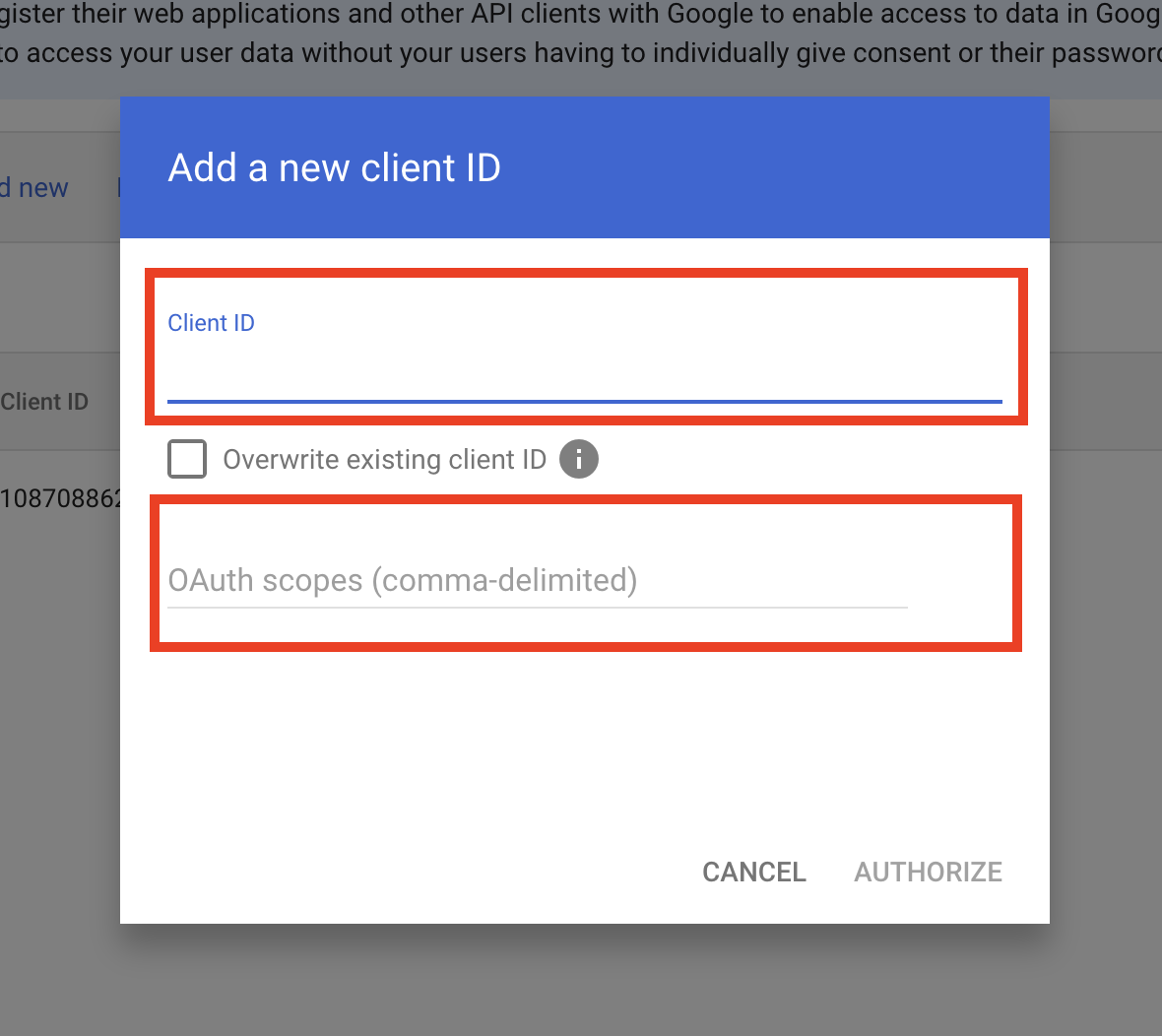
Use these values for allowing the Done3 service account to access the APIs for your Google Workspace accounts
Client ID of done3:
117281858859794571953
Scopes are comma separated and can be directly copied and pasted into the OAuth Scopes field:
https://www.googleapis.com/auth/userinfo.email,
https://www.googleapis.com/auth/userinfo.profile,
https://www.googleapis.com/auth/tasks,
https://www.googleapis.com/auth/keep
Then click "Authorize". Once authorized, Done3 will now be able to access the Keep API for your Workspace accounts.